This webpart enables Office 365 SharePoint users to embed instagram feeds from any public Instagram account to SharePoint pages seamlessly with NO NEED for registering any ACCESS_KEY, TOKEN or client applications.
Installation Guide
Pre-requisites
To install this WebPart, you need:
- An Office 365 Tenant
- A SharePoint administrator account
Download the WebPart package
Download the latest version of the SharePoint App (*.sppkg) from releases.
Deploy the App in the SharePoint Apps Catalog
- Go to the SharePoint admin page. Go to the apps section and click on the Apps Catalog (if the Apps Catalog do not exist, create it).
- In the Apps Catalog, go to the Apps for SharePoint section.
- Drag & Drop the downloaded
thenikhilk-sp-ig-feed.sppkgfile in the Apps list. Wait during the deployment and verify that the package is correctly installed.
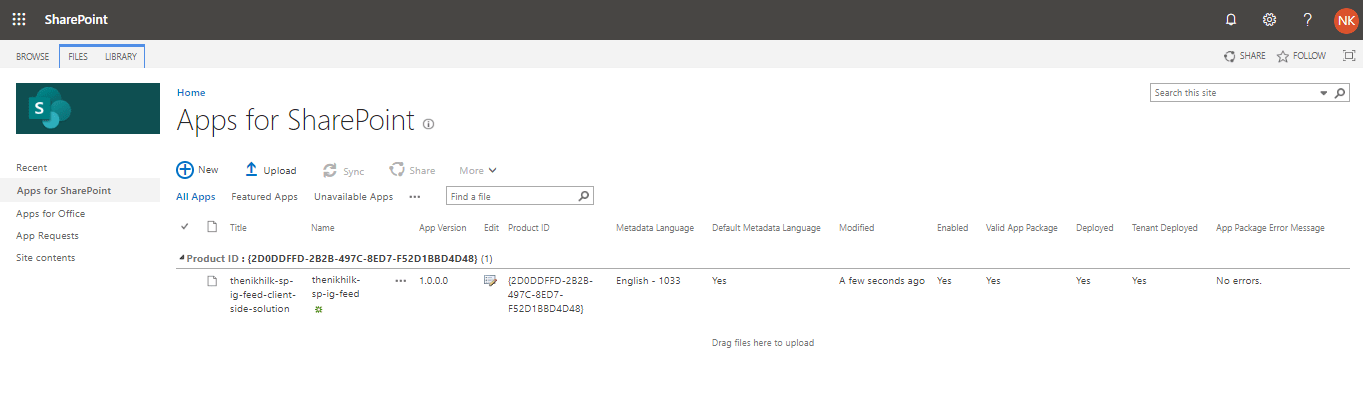
Add Web Part to a SharePoint Modern page
- Add the Instagram Feed Web Part on a Page.
- Got to Web Part settings to to configure username.
Demo
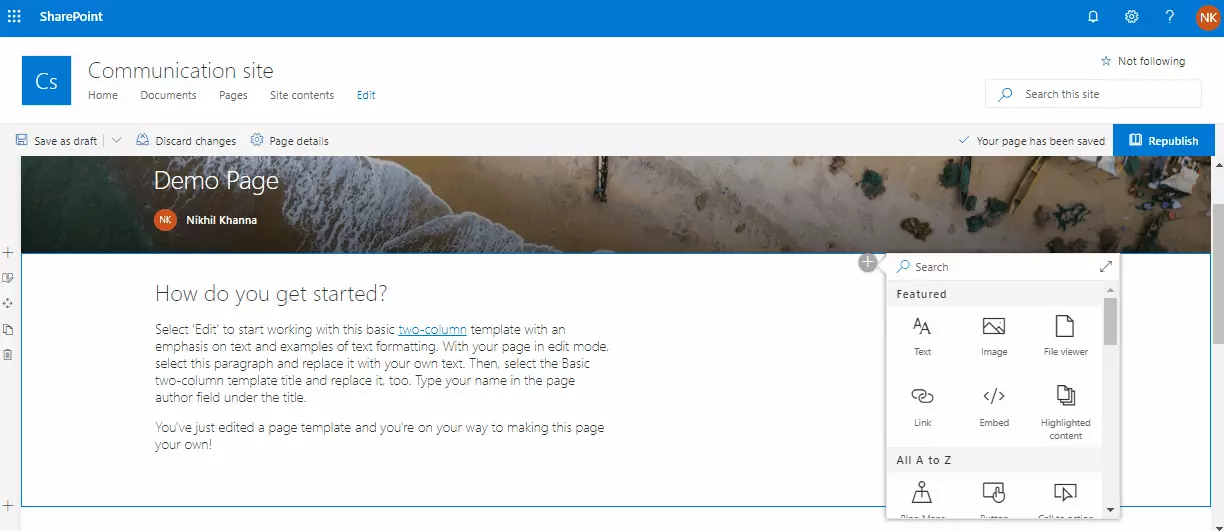
Questions
Feel free to log an issue in the GitHub repo.







